Each iLink 3 Session establishes independent incoming and outgoing message sequence numbers series.
Sequence numbers are initialized at the start of an iLink 3 logical session, starting at 1 and incremented by each application-level message through the session.
A single iLink 3 logical session with the same Universally Unique Identifier (UUID) can exist across multiple sequential physical connections. The client can connect and disconnect multiple times while maintaining the same iLink 3 logical session.
Once the OnixS::CME::iLink3::Session::disconnect method is called, the physical connection is terminated, but the logical session does not end its lifetime. It is possible to continue the session later, using the OnixS::CME::iLink3::Session::connect method again.
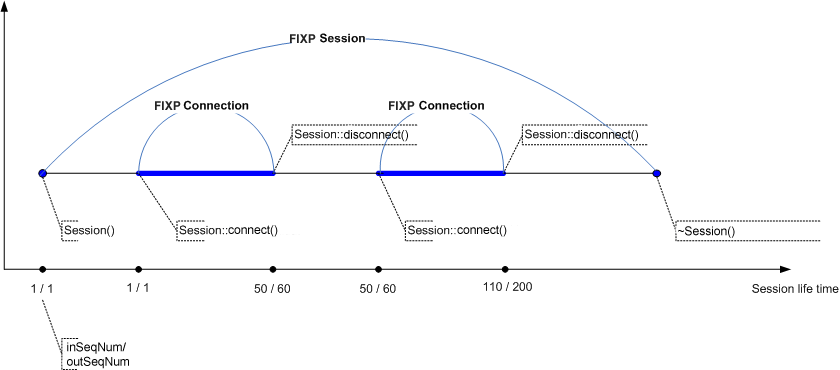
To get the expected sequence number of the next incoming message, use the OnixS::CME::iLink3::Session::inSeqNum method.
To get the sequence number of the next outgoing message, use the OnixS::CME::iLink3::Session::outSeqNum method.
Resetting inbound and outbound message sequence numbers back to 1, for whatever reason, constitutes the beginning of a new logical iLink 3 session that should have a new UUID. The OnixS::CME::iLink3::Session::reset method must be used to back up previous log files, generate a new UUID, and reset sequence numbers to 1.