Message Sequence Numbers
Message Sequencing
Each FIXP Protocol Session establishes independent incoming and outgoing message sequence numbers series.
Sequence numbers are initialized at the start of an iLink 3 logical session, starting at 1
and incremented by each application-level message through the session.
A single iLink 3 logical session with the same Universally Unique Identifier can exist across multiple sequential physical connections. The client can connect and disconnect multiple times while maintaining the same iLink 3 logical session.
Once the Disconnect(bool) method is called, the physical connection is terminated, but the logical session does not end its lifetime. It is possible to continue the session later, using the Connect(string, int) method again.
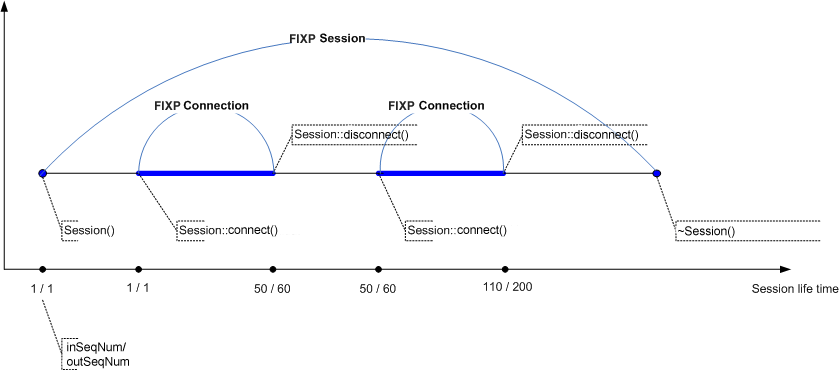
See Also
Manipulating Message Sequence Numbers
To get the expected sequence number of the next incoming message, use the InSeqNum property.
To get the sequence number of the next outgoing message, use the OutSeqNum property.
Resetting Sequence Numbers
Resetting inbound and outbound message sequence numbers back to 1, for whatever reason,
constitutes the beginning of a new logical iLink 3 session that should have a new UUID. The
Reset(bool) method must be used to back up previous log files, generate
a new UUID, and reset sequence numbers to 1.
Note
InSeqNum and OutSeqNum
methods can be used to set expected sequence numbers manually before an iLink 3 connection is
established. However, it is NOT recommended to use these methods to reset the message
sequence numbers back to 1 to start a new logical iLink 3 session. Instead, use
the Reset(bool) method.